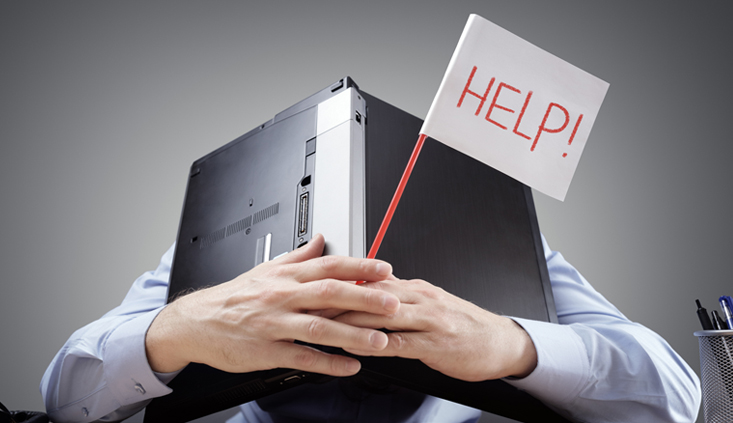Leveraging the best in 21st-century tech
Ideal technology and software for the digital-age law practice
Enhancing the effectiveness, efficiency, and overall success of a 21st-century law practice necessitates close consideration of available technology. The marketplace is swamped with technology and software products targeted to lawyers and law firms, each application purporting to offer untold benefits for a practice. The good news is that compared to most costs of operating a law firm, these tech investments are both affordable and easy to make. Depending on the level of service, most programs discussed here fall under $100 per month. The assurance of not missing deadlines, quick access to files, and having a streamlined practice for a couple thousand dollars a year is a cost of business every attorney should consider money well spent.
With that said, not every firm needs every product on the market or even discussed here. The typical worries of a lawyer usually are associated with the possibility of missing deadlines, overlooking information, and failing to manage time properly. With the assistance of the right tools, much of this stress can be removed or at least significantly reduced from your daily practice. The hardest part will be the first step – choosing what best fits your practice.
The stark reality is that not all technology and not all software applications are close to being created equally when it comes to meeting the demands of a law practice. In many ways, hands-on experience is the surest way to identify the most useful, effective technological options for a law practice.
Most products below will allow some sort of a trial period. Here are my professional experiences with key technologies and software products, applications that have served my firm well.
Client/case management software
Every firm should have some system to track deadlines, store client contact information, and in general provide a reliable calendar for tasks. It’s high time to step away from the Excel spreadsheet!
Clio has created a comprehensive suite of software applications for a legal practice. This includes client management software that has been integrated into my practice. There are other features associated with Clio software that my firm utilizes and that will be discussed more thoroughly in a moment. A look at and consideration of the Clio client management software is the first order of business, however.
There are a few primary features associated with Clio client management that warrant special consideration:
Calendaring for all your cases.
Clio provides a seamless way to track time spent on case and categorize billable hours.
Clio client management additionally offers a law practice a reliable attorney and client communication portal.
Turning first to Clio for Clients, the relatively new attorney-client communication portal, the cloud-based application offers a law practice a number of important features. Indeed, it is precisely these features that attracted my own law practice to this particular Clio product.
Clio for Clients is a tremendously user-friendly product from both ends of the professional relationship. Attorneys and clients alike are able to access Clio for Clients from any type of device. This permits a wider array of all-important attorney and client communication options.
These communications can include everything from case status updates to addressing questions that either an attorney or client might have at any point in time. In addition, communications via Clio for Clients are conveyed in a secure environment. All Clio for Client communications, conveyed documents, automatically are saved with the respective matter with which they are associated.
As an important aside, this software application eliminates the need for a considerable amount of routine back and forth between counsel and client. For example, a client is able to access Clio for Clients and immediately access a case status without the need for multiple phone calls or emails back and forth.
Clio for Clients has functionality that permits document scanning and uploading. Of course, even in the digital age, legal matters nearly always center (at least to some degree) on key documents. Moreover, with regularity, the need exists to efficiently convey particular documents between legal counsel and clients securely and without delay.
My firm also utilizes Clio to keep track of hours spent on a case or for a particular client. Of course, the accurate accounting of time and billable hours is fundamental and historically cumbersome. With Clio, I’ve found that I spend far less time dealing with matters like recording and confirming billable hours and can devote more time to addressing the real, substantial needs of my clients and my practice.
Reliable calendar software
The legal profession has been, is, and will remain intimately connected with deadlines and ensuring that milestones of all types are appropriately satisfied. It is something of a cliché to note that missing a deadline in a case, especially one associated with a court proceeding, can have devastating consequences. Of course, one reason why something has become a cliché is the fact that it involves a matter that has occurred with alarming regularity.
One area in which attorneys find themselves in a problematic situation is that associated with a missed deadline of some sort. Thus, a law firm best protects the vital interests of its clients together with its own concerns by ensuring that it has an optimal calendar system in place.
In regard to an optimal calendaring system, I have also turned to Clio. The Clio calendaring application truly is comprehensive and masterfully logs and tracks deadlines, dates, and associated data.
The Clio calendaring software is designed to fit the needs of virtually any kind of law practice. Moreover, it is designed to grow with a legal practice as it changes over time. Clio calendaring software is equally well suited to solo practitioners, small firms, mid-size firms and large firms.
For example, calendaring software from Clio can easily adapt to what otherwise can be a movement from a practice being solo to growing into a small firm. The proverbial tech applecart is not overturned as a firm grows and changes because Clio calendaring software is designed and developed to adapt and keep pace. Calendaring needs vary from one law practice to another. The design of the Clio calendar software makes it a good fit for practices of different types.
The various Clio law practice software applications are available individually as well as in a more comprehensive suite. A Clio law practice suite has functionality that includes a client payment portal that accepts major credit cards. It also features technology that permits your firm the ability to track referral sources and collect and evaluate other data associated with your law practice.
Lastly, for a small upgrade fee, Clio provides the option to automatically set all local rule deadlines when a new matter is created. Imagine the time needed to manually calendar the initial deadlines associated with even a handful of lawsuits filed in a given month. This task can be done in minutes with this added feature.
Team communication and collaboration software
Collaborating with your team remotely has never been more important. Through the years, my firm has explored a number of different internal communication and collaboration software applications. These include products that have been promoted as being crafted specifically for use by lawyers and law firms. Ultimately, my law firm has landed on Microsoft Teams for our internal or team communications. My team is able to send instant messages to each other, make calls through the application, video chat, screen share and, most importantly, undertake the live edit of documents.
Microsoft Teams can be fairly described as a “feature-heavy” product. When it comes to team communication and collaboration, this Microsoft product comes complete with all of the features we need as a growing law practice.
The team at my firm has found Microsoft Teams invaluable when it comes to document preparation, including briefs and court pleadings. We no longer need to constantly shuttle draft pleadings and other documents back and forth via email. Rather, every member of a team is able to access a draft document in progress and collaborate. Other members of the team have immediate access to the revised material. All the features such as tracking and editing Word documents are available within Microsoft Teams.
As discussed previously, deadlines and timeliness are imperative elements of a legal practice. Another feature of Microsoft Teams that has proven particularly attractive is the ability to track the status of projects and to monitor timely completion of tasks and satisfactions of milestones. Within Microsoft Teams there is an option to create “Tasks” and assign them to various team members. Through this option, you can set deadlines for a task and provide notes on how the task should be completed.
On a related note, Microsoft Teams also has a relatively comprehensive analytics feature. With this element, a lawyer or law firm is able to dive a bit deeper into the mechanics of completing a particular type of project or task. This includes an analysis of not only the overall time spent on certain types of projects but an assessment of how the allocation of time between different tasks that comprise an overall endeavor. The analytics allow a law firm the ability to better plan and allocate resources for certain types of cases and projects.
In addition to these more specific considerations associated with Microsoft Teams, there are some overall benefits that have made this product attractive. These include:
Far fewer internal email exchanges between team members and others
Streamlined internal communications between team members
Ability to stay in contact with team members anytime and anywhere
Markedly more efficient team collaboration
Enhanced firm productivity
Development and maintenance of seamless digital work environment
Sharper focus of team members on projects and tasks
Special note needs to be made of the built-in security features associated with Microsoft Teams. These features work to protect information, documents, conversations, and communications – elements which are fundamental to a law practice.
A final note about our firm’s preference for Microsoft Teams. Microsoft Teams is one of the most reasonably priced – if not the most reasonably priced – products of its kind on the market today. Chances are if you’re already paying for Microsoft office. Microsoft Teams is available to you at no cost.
File and record storage software
While lawyers and firms practice in different areas of the law, there are common issues that all must confront and address. One such matter is file and record storage as well as long-term retention once a matter or case is closed. The days in which cumbersome banker’s boxes were stacked high and wide to store and retain files, documents, and other items are significantly a proverbial “thing of the past.”
Broadly speaking, there are a pair of reasons why efficient and accessible file storage is a must. First, when a case is active, files must be maintained in an organized and readily accessible manner. In many ways, the ultimate success of a legal matter demands this type of file maintenance, organization, and accessibility. In addition, the rules of professional responsibility demand that client files be retained by a law firm for a specified period of time. (The time frame for file maintenance varies from one jurisdiction to another.)
Having experimented with a number of different file-storage software products, my firm landed on Dropbox and One Drive as a means of storing files, records, documents, and similar items. One of the paramount reasons why my firm selected Dropbox and One Drive is associated with the syncing capacity of these software applications. Simply, Dropbox and One Drive sync with all major software products. For example, Dropbox and One Drive sync with Clio and Microsoft Teams, two important products discussed above.
Our firm utilizes Dropbox and One Drive in tandem. Dropbox offers cloud storage together with file synchronization and collaboration. One Drive is also a cloud storage platform and it allows for file sharing and collaboration as needed.
Among the prime benefits associated with Dropbox are:
Mobility and accessibility from a variety of points, including PCs, tablets, and smartphones.
Security, which is vital to a firm in regard to file storage.
Abundant storage space (unlimited storage is available).
Automated file backup.
The more significant benefits of One Drive include:
Unlimited file access anytime and anywhere.
Sharable file content in a secure environment.
Supports multimedia.
Legal research and pleading preparation software
Having utilized several different products for legal research, legal writing, and pleading preparation, my firm has settled on a pair of products that have served us well. We use Casetext as well as Alexei in order to cover our legal research, legal writing, and pleading preparation requirements.
Casetext instead of Lexis or Westlaw
My firm has enjoyed solid success with Casetext for our legal research as well as writing needs. Like many attorneys and law firms, we long felt that we were rather restricted to using Westlaw or Lexis in order to be able to undertake comprehensive legal research digitally. Casetext is a comprehensive and generally more affordable substitute for Westlaw and Lexis.
Perhaps what initially most attracted me to Casetext was the fact that my firm truly was able to access a comprehensive legal database. Via Casetext, a lawyer or law firm can readily access federal case law from all courts; case law from all 50 states; both published and unpublished opinions; federal statutes; federal regulations; state statutes; state regulations; administrative agency decisions; federal briefs database; and other resources.
Another reason Casetext is a product of choice is that it effectively serves the needs of solo practitioners, small firms, medium-sized law practices, and even the largest of law firms. In other words, by design Casetext is created to grow and develop with the evolving needs of any law practice. A lawyer or firm will not “grow out of” Casetext or be in need of some sort of digital research supplement at some future point in time.
Alexei
More recently, my firm has begun utilizing Alexei. Alexei really is a 21st- century application that adds an ingenious approach to legal research and brief preparation. Lawyers from across the country likely recall time spent in law school preparing a case or research memorandum. Indeed, such a task was often the bane of the existence of a first-year student.
Alexei is a cutting-edge product that makes use of artificial intelligence in meeting the preliminary research and memoranda preparation needs of a lawyer or law firm. The functionality of Alexei can be explained in a trio of steps:
A lawyer submits a legal question, including a highly nuanced query, into the user-friendly Alexei interface. An associated fact pattern can also be submitted at the same time. Armed with this information from legal counsel, Alexei’s proprietary artificial intelligence software takes the question and facts submitted and reviews millions of documents. The document review is rapid and certainly nothing even the most adept legal mind could master on his or her own. Following the document review, Alexei synthesizes the submitted questions and facts together with the relevant data gleaned from the massive document review. Finally, Alexei prepares and provides a precise legal memo that sets out everything from the specific background of the case at hand and legal question, a review of applicable law and court holdings, and a comprehensive listing of legal authorities.
Using these two products in tandem has enhanced the efficiency and quality of my firm’s legal research, writing, and pleading preparation. Additionally, these products have freed-up time my team otherwise would have devoted to tasks that can effectively be undertaken by this technology.
Discovery software: From interrogatories to evidence organization
Technology allows us the ability to eliminate the stress of being defeated strictly by being “drowned” or being a victim of unnecessary and annoying discovery. Imagine responding to hundreds of interrogates in seconds? Yes, it’s possible and it’s happening now.
In preparing this article considering various technologies utilized with success in my law practice, I have intentionally avoided using any commentary provided by the developer of a particular product. I depart slightly in presenting EsquireTek, a product that fairly describes itself as “automated discovery software.” The developer also hits home the point (and I borrow it here) that for legal counsel “there is nothing more valuable than time.”
If you’re writing out each request and response, you’re doing it wrong. I would go as far as saying even templates are a thing of the past.
An attorney who has been involved in litigation even for a relatively short period of time undoubtedly has some understanding that the discovery process has the potential for consuming considerable time. While some elements of discovery may be addressed by a paralegal, legal assistant, or law clerk, the reality is that an attorney will also be called upon to deal with matters directly. Moreover, no matter who is dealing with a discovery issue, the process can be cumbersome and inefficient, resulting in the over-expenditure of time.
EsquireTek is designed to simplify discovery tasks and to reduce the amount of team time that is dedicated to the process. Among the beneficial features associated with EsquireTek are:
Expedites elements of the discovery process, which often represent some of the most labor-intensive tasks associated with a legal practice.
Use of artificial intelligence to address preparation of certain types of documents utilized in the discovery process.
Availability of standard objections coupled with a user-friendly interface that permits customizing these types of documents.
Accurate, easily accessible tracking of unanswered discovery requests.
EsquireTek has a number of standard packages available to law practices. In addition, unlike some competitive products, EsquireTek can develop custom discovery solutions for a law practice. Customization can prove particularly useful to larger law firms with more disparate discovery needs.
Beyond client/case management
Each of these individual tech products have served the needs, goals, and objectives of my law practice well. More significantly, the technology and applications discussed here complement one another and provide reliable support to a law practice of a type that enhances its overall operation. In the final analysis, the complementary functionality of these technologies works not only to the benefit of a law practice itself but, significantly, to the service of a firm’s clients as well.
Is there anything beyond client management attorneys should be aware of?
If your practice has everything discussed above covered, the next area you might be looking at is how to manage new business and keep track of marketing efforts. Just as there are many options for case management, there are a considerable number of solutions to track phone calls made to your office and follow up with potential clients. There is also technology that can assist you to examine your marketing expenses to better understand the return on various campaigns. Some of the most popular options are CallRail and HubSpot. If you’re a firm that refers out a considerable number of cases and struggles with keeping track, consider LeadDocket.
What about true solos with little to no budget?
I often get attorneys telling me they cannot afford to build a solid system because of limited finances. More often than not, my response is, if you look close enough, you will find the resources. In today’s world, I would rather pay for a case-management system than office rent.
Keep in mind there are free to relatively inexpensive options that are more widely used and not necessarily tailored to the practice of law. If none of the options mentioned above are feasible, explore Google Business Suite. This product will give you a landing system, emails, and file storage.
Ultimately, if all or some of the tools mentioned above are utilized, you can access your practice anywhere from just your phone. The ability to do this allows you to adapt to the fast-paced nature our industry is moving towards. No more countless hours digging through dusty boxes. While the learning curve might seem steep for some, I assure you that if you’ve accomplished the feat of becoming an attorney, learning these office products will not be hard and will pay you dividends in both the short and long term.
Mohamed Eldessouky

Mohamed Eldessouky is the founder of Eldessouky Law. The firm primarily practices employment law. He is a Martindale AV Rated attorney and has been recognized as a Super Lawyers Rising Star 2020-2021.
Copyright ©
2026
by the author.
For reprint permission, contact the publisher: Advocate Magazine